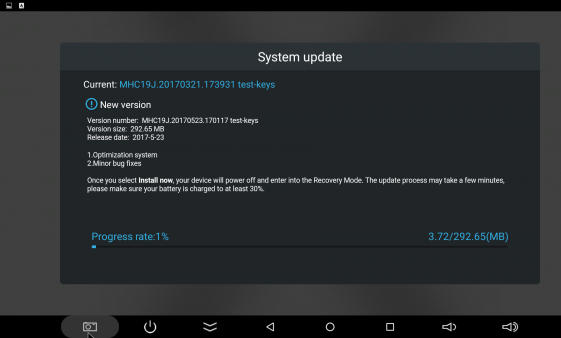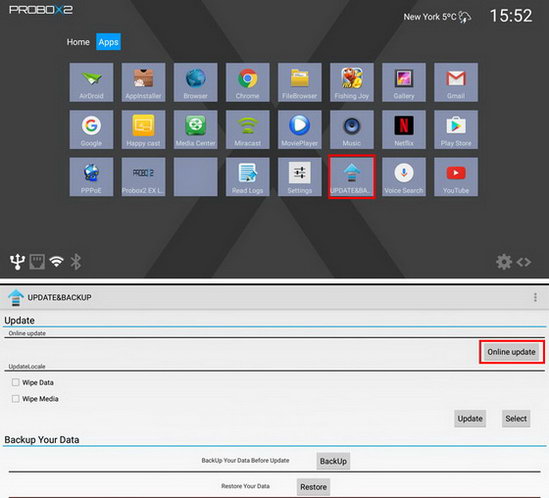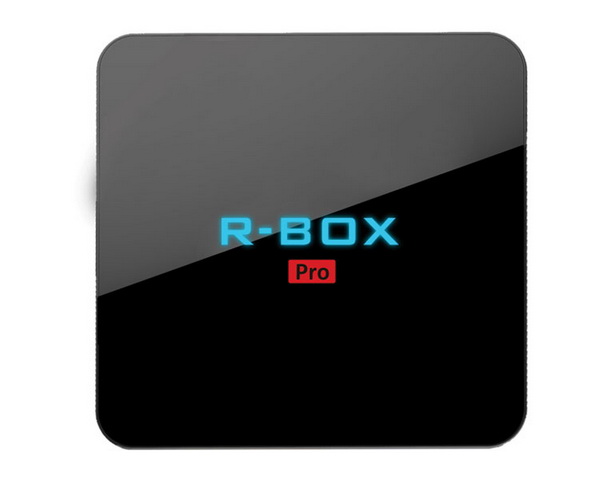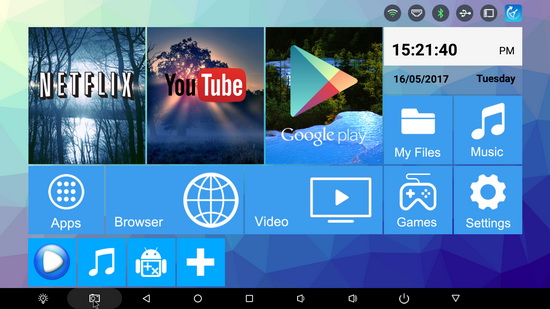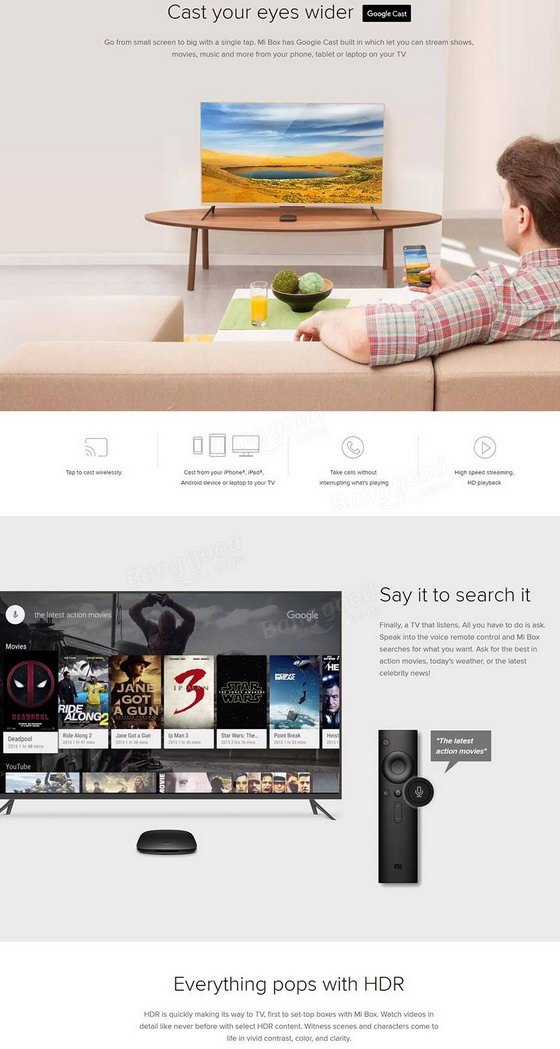This firmware is for Egreat A5 TV Box with HiSilicon HI3798CV20 as CPU. BTW, you can now buy Egreat A5 TV Box from Banggood.com for only $205 with free shipping world wide.
![Egreat A5]()
Download latest Android Lollipop 5.1.1 stock firmware v1.2.0.2 for Egreat A5 TV Box from here or here. Download previous firmware from here.
Unboxing Egreat A5 Professional 4K Blu-ray HDD Media Player here. Egreat A5 Professional Media Player First Impressions & Quick Review here.
Firmware details
Archive: A5BD_EN_Firmware_20170616_v1.2.1.5_beta
Model: Egreat A5 TV Box
Image file size: 624 MB
Platform: HiSilicon HI3798CV20
Image name: update.zip
Build number: Hi3798CV200-eng 5.1.1 LMY48W eng.root.20170413.131940 test-keys
Inside archive: firmware + bootargs.bin + fastboot.bin +recovery.img
Firmware version: 1.2.1.5
Desktop & Player version: 2.1.9 beta
Firmware upgrade instructions
This version firmware has three ways to update, user data won’t be wiped.
1. OTA Update. This firmware is beta version, if you already updated to Beta V1.2.0.0, you can choose “Acceptable beta firmware” directly in “Setting-About”. Then the device will upgrade to newest beta firmware after you connect internet.
2. USB Update, please click here.
3. Forced refresh/recovery system.
The instructions to force to recovery the firmware
1. Please download the forced recovery firmware, the forced recovery firmware contains the following 4 files: update.zip, fastboot.bin, recovery.img, bootargs.bin
Please do not modify the file names and copy these four files to the root directory of the U-disk of FAT32 disk format.
2. Cut off the power supply of this machine, inset the U-disk into the USB2.0 interface of this machine, with a slender hard object (something like the clip after expansion) to insert into the RST small round hole, keep holding down the RST key in RST round hole not loosened, turn on the machine power after holding down the RST button.
3. Keep the posture, release the RST button until the TV screen appears the prompt (the green android small robot animation icon) of being forced refresh/recovery system, the system will automatically complete the forced refresh/recovery system process.
4. Please be patient, after the forced refresh/recovery system is completed, this machine will automatically restart, after restart, the player can be normally put into use.
Notes
– Please do not turn off or cut off the power of this machine during the progress of upgrading, otherwise it may cause this machine can’t boot.
– The file name of the forced recovery system is very important, do not modify the file name (including capital and lower-case).
– If you failed in a check, it is likely that the file has not been downloaded successfully or the file has been corrupted, please download again.
![]()
![]()
Change log 1.2.1.5 Beta
l: Aded Collection and Series classification
Posterwall: Added direct delete file funcion in the poster wall
Posterwall: Added film suit editing function
Posterwall: The poster wall and File Browser Integration
Posterwall: Support subfolders to join the library
Posterwall: There is no need to search repeatedly when adding network locations
Posterwall: Fix the problem of an invalid path
Posterwall: After fixing the upgrade, posters may appear without picture problems
Player: Exclusive support 4KUHD blu-ray full menu
Player: Added multichannel LPCM audiotrack RAW passthough
Player: Fixed the problem that online app could not play after playing HDR video
Player: Subtitles time offset deviation set to +-200 seconds
Player: Always display 3D options when playing
Player: Fixed the audio stream displayed as 0Kbps
Player: Fixed the color space will change the problem
Player: Fixed the LPCM audio track caton problems on full menu mode playback
UI: Volume adjustment level added to 100
UI: Added six background pictures
UI: Added homepage shortcut bar can be customized function
UI: Added the first screen is still for 30 seconds to automatically reduce brightness
UI: LED display indicates the new marquee screen saver
UI: Optimized screen saver(now completely shut down video output)
UI: Added TRANSMISSION function switch in the general menu
UI: Optimized “UHD” will be changed to “4K UHD” in the resolution menu
Settings: Added acceptable beta version update function
System: Update transimmison to version 2.92
System: Built-in applications now allowed to uninstall
System: Eliminate redundant built-in applications
System: Fixed some machines that do not enter standby problems after power on
System: Fixed will automatically switch off after the problem
System: Fixed the problem that the third-party app display some chinese
Overseas Department EGREAT TECHNOLOGY
Mail: sales1@egreatworld.com
Skype:lijuan19890320
Web: www.egreatworld.com
Caution: Please do not update firmware unless you know what you are doing, you really want it or it is absolutely necessary. Firmware updates may occasionally have bad results, like bricking your device, temporarily or permanently. The firmware update process is done entirely at your own risk. Before attempting to update the firmware, back up your data.
Did this article help you? If so, please tell me in a comment what do you think about it.
The post Download latest Android Lollipop 5.1.1 stock firmware for Egreat A5 TV Box appeared first on China Gadgets Reviews.