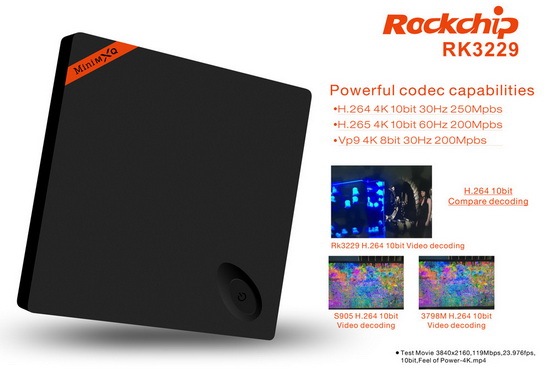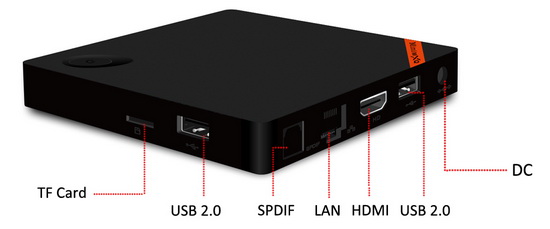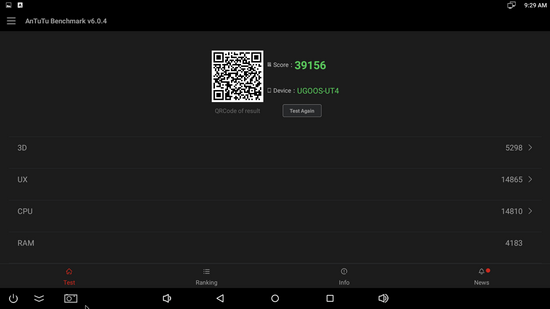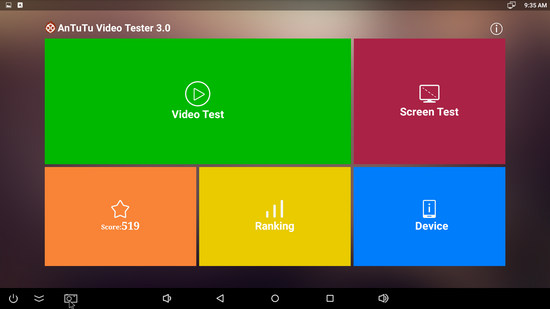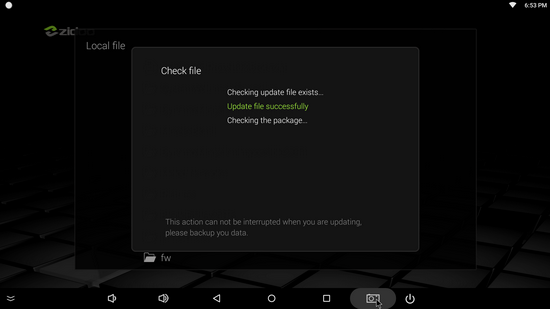You can buy Ugoos UT4 RK3368 Octa Core TV Box from Gearbest.com for only 103.90 USD with free shipping world wide.
![Ugoos-UT4]()
As I told you in
this article,
Ugoos Company send me a few days ago a new Rockchip RK3368 octa core Android TV Box:
UT4 TV Box model.
Here you’ll find a photo gallery and a video with the unboxing of this great device.
The UT4 is the successor to the highly successful Ugoos UT3 and UT3S; UT4 is based on the Rockchip RK3368 SoC, an android TV box that has very good performance. The RK3368 SoC (System on a chip) will do the hard work for you, even the toughest android games are no problem for him. It is a thoroughbred with a very nice appearance. It runs Android Lollipop 5.1 stock firmware. The processor is a 1.5 GHz (up to) Octa Core ARM Cortex A53. The internal graphics / video processor / GPU is the 64 core PowerVR SGX6110 700Mhz. The PowerVR graphics card runs at a speed of up to 600 MHz per core. This makes the PowerVR SGX6110 is one of the fastest video processors at time of writing.
Next, watch the first impressions and the experience on Android Lollipop 5.1.1 stock firmware.
Firmware tested: stock Android Lollipop 5.1.1 v0.0.3b
Kernel version: 3.10.0
Build number: UT4-userdebug 5.1.1 LMY48G eng.serega.20160205.104106 test-keys
You can download this latest stock v0.0.3b firmware version from OTAUpgrade or from here.
Root: Good News. The firmware is rooted, you just have to enable it. To do that go in Settings –> Ugoos Settings –> Install Root –> SuperSu. Then launch SuperSu, update binaries and restart the tv box.
Full photo album here.
The firmware is just amazing with a beautiful launcher, one of best in its class till now, with big tiles and easy customisation.
In Antutu Video Tester 3.0 Ugoos UT4 TV Box scores 519 points, a good score in this test ranking. It played smoothly almost all video file types; this firmware version fully supports 19 video & audio format files, it partially supports 7 video & audio format files and it doesn’t support 4 files. In Antutu Benchmark 6.0.4 the device achieves also an impressive score, over 39.150 points.
As you can see, Ugoos UT4 TV Box is a very good and powerful multimedia player giving you the power to transform your living room into a real 4k Home Theater.
Internet speed tested on both WiFi & Ethernet gets good values too. For WiFi connection, the download speed was 42 Mbps and the upload speed 43 Mbps (5 Ghz) and 44 Mbps in download and the upload speed 34 Mbps (2.4 Ghz). Wired, on Gigabit Ethernet connection, the download speed was 85 Mbps and the upload speed 55 Mbps. The router used in this test is Xiaomi Mi WiFi Router.
![Ugoos-UT4]()
![Ugoos-UT4]()
![Ugoos-UT4]()
![Ugoos-UT4]()
![Ugoos-UT4]()
![Ugoos-UT4]()
![Ugoos-UT4]()
About Ugoos Ugoos Industrial Co., Ltd. is the first Dual core and Quad core TV dongle company that specializes in designing, R&D, manufacturing, and marketing of Android HD Media Players, Smart TV Box, Smart tv dongle, Set Top Box in China. In early 2011, Ugoos developed the first Dual core Android TV dongle in the world. As the leading company of Smart TV dongles and TV boxes in China, Ugoos has a European Development Team in China, always insists on the principles of high quality products, high quality service, and win-win relationships. We are committed to providing our customers with professional, safe, and stable HD Media Players solutions. Having been in this field for more than 3 years, Ugoos is now one of the leading companies among its domestic counterparts. Our products mainly include RK3066 Dual Core,RK3188 Quad Core, and RK3288 Quad Core products. In order to speed up the strategy of “Based in Shenzhen to Build a Global Brand”, Ugoos has set up after sales service agencies nationwide, and established foreign trade offices in Shenzhen. Ugoos’ products have been exported to Southeast Asia, Central Asia, Australia, the Middle East, Africa, and Europe. All of our products are strictly compliant with rules such as CE, FCC, and RoHS. Ugoos is owned by its staff, and its ups and downs are closely connected with every employee’s vital interests. It is only when the enterprise grows stronger that the employees can improve their living conditions as well as uplift their spirit. Therefore, with today’s fierce competition, Ugoos’ staff members must unite and collaborate in order to improve the company and ultimately to put it in an invincible position. Ugoos’ goal is to “Bring HD to Thousands of Households”
Did this article help you? If so, please tell me in a comment what do you think about it.
Don’t miss any of our future video tutorials, follow us on Youtube. Like us on Facebook. Add us in your circles on Google+. Watch our photo albums on Flickr. Subscribe now to our newsletter.
The post Ugoos UT4 TV Box – First impressions & Quick Review appeared first on China Gadgets Reviews.