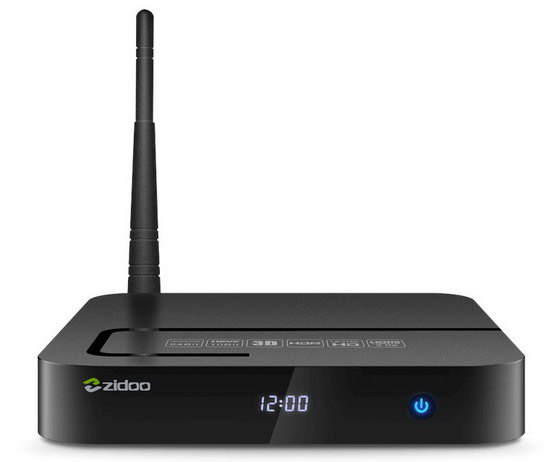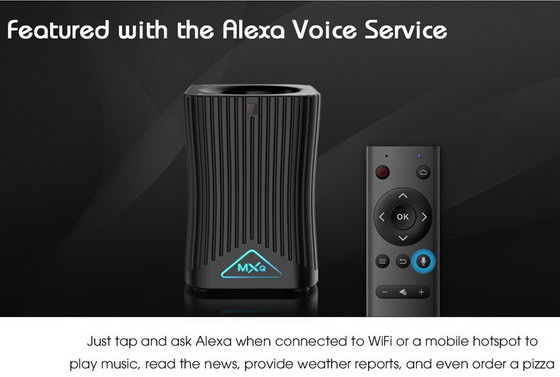This firmware is for Himedia H8 TV Box with Rockchip RK3368 CPU.

Download Android Lollipop 5.1.1 stock firmware for Himedia H8 TV Box from here, here or here. Download previous firmware from here.
Firmware details
Archive name: Himedia H8 octacore HMD-1.1.7 2017-03-24.175902
Image: update.zip
Archive file size: 679 MB
Platform: Rockchip RK3368
Build number: Android/rk3368_box/rk3368_box:5.1.1/HMD-1.1.7/chenguo03241759:userdebug/test-keys

How to update Himedia Android TV Box?
Firmware Upgrade by Recovery Mode (user data will be cleared)
1.Download a new firmware and place the firmware onto the ROOT directory of a USB drive.
2. Plug the USB drive into an empty USB HOST on the SMART TV BOX.
3.With the SMART TV BOX turned off,use a paper clip or pen point to press and hold the small pinhole restore button on the SMART TV BOX
4.While pressing the restore button,turn on the SMART TV BOX. Continue to hold the restore button for 5 more seconds,then release it.
5.The SMART TV BOX will begin upgrading the firmware from the USB drive.
6. Wait for the SMART TV BOX to complete the upgrade. Please be patient as it may take around 5 minutes to complete.
7. When finished, The SMART TV BOX will auto reboot.
Firmware upgrade from Settings Menu (user data will not be cleared)
1.Download a new firmware and place the firmware onto the ROOT directory of a USB drive.
2.Plug the USB drive into an empty USB HOST on the SMART TV BOX.
3.Go to Settings→System→System upgrade to select/click the letter of the USB drive.
4.The SMART TV BOX will begin upgrading the firmware from the USB drive.
5. Wait for the SMART TV BOX to complete the upgrade. Please be patient as it may take around 5 minutes to complete.
6. When finished, The SMART TV BOX will auto reboot.
Caution Please do not update firmware unless you know what you are doing, you really want it or it is absolutely necessary. Firmware updates may occasionally have bad results, like bricking your device, temporarily or permanently. The firmware update process is done entirely at your own risk. Before attempting to update the firmware, back up your data.
Did this article help you? If so, please tell me in a comment what do you think about it.
Don’t miss any of our future video tutorials, follow us on Youtube. Like us on Facebook. Add us in your circles on Google+. Watch our photo albums on Flickr.
The post Download Android Lollipop 5.1.1 stock firmware for Himedia H8 TV Box appeared first on China Gadgets Reviews.