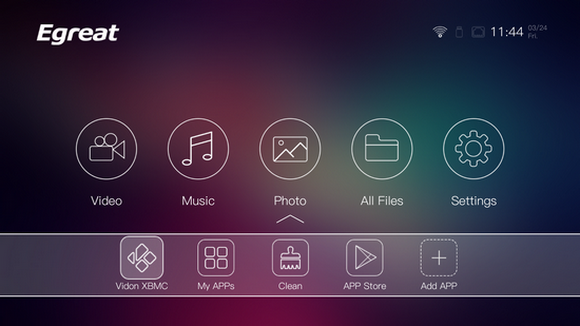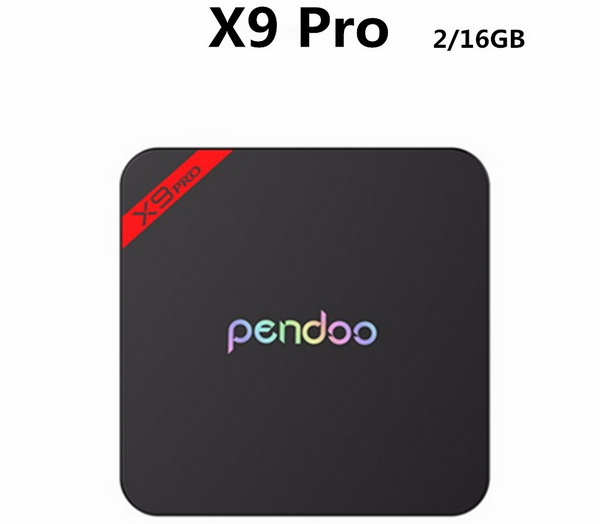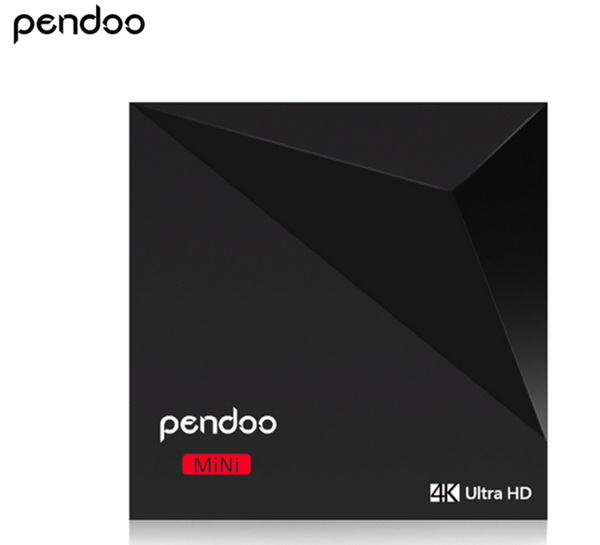This firmware is for Egreat A5 TV Box with HiSilicon HI3798CV20 as CPU. BTW, you can now buy Egreat A5 TV Box from Banggood.com for only $205 with free shipping world wide.
![Egreat A5]()
Download latest Android Lollipop 5.1.1 stock firmware for Egreat A5 TV Box from here, here or here. Download previous firmware from here.
Unboxing Egreat A5 Professional 4K Blu-ray HDD Media Player here. Egreat A5 Professional Media Player First Impressions & Quick Review here.
Firmware details
Archive: A5BD_EN_Firmware_20170401_v1.1.2.0
Model: Egreat A5 TV Box
Image file size: 621 MB
Platform: HiSilicon HI3798CV20
Image name: update.zip
Build number: Hi3798CV200-eng 5.1.1 LMY48W eng.root.20170316.164307 test-keys
Inside archive: firmware + bootargs.bin + fastboot.bin +recovery.img
Firmware version: 1.1.2.0
Desktop & Player version: 1.8.5
The instructions to force to recovery the firmware
1. Please download the forced recovery firmware, the forced recovery firmware contains the following 4 files: update.zip, fastboot.bin, recovery.img, bootargs.bin
Please do not modify the file names and copy these four files to the root directory of the U-disk of FAT32 disk format.
2. Cut off the power supply of this machine, inset the U-disk into the USB2.0 interface of this machine, with a slender hard object (something like the clip after expansion) to insert into the RST small round hole, keep holding down the RST key in RST round hole not loosened, turn on the machine power after holding down the RST button.
3. Keep the posture, release the RST button until the TV screen appears the prompt (the green android small robot animation icon) of being forced refresh/recovery system, the system will automatically complete the forced refresh/recovery system process.
4. Please be patient, after the forced refresh/recovery system is completed, this machine will automatically restart, after restart, the player can be normally put into use.
Notes
– Please do not turn off or cut off the power of this machine during the progress of upgrading, otherwise it may cause this machine can’t boot.
– The file name of the forced recovery system is very important, do not modify the file name (including capital and lower-case).
– If you failed in a check, it is likely that the file has not been downloaded successfully or the file has been corrupted, please download again.
Change log
01.Player: Added auto playback function when power on
02.Player: Added color primaries show in the information window.
03.Player: Added DTS compatibility options, support more DTS track
04.Player: Added subtitle and OSD 3D depth adjustment
05.Player: Added support DivX 5 format playback
06.Player: Added support MVC 3D MKV format playback
07.Player: Added support SUP external subtitles
08.Player: Improved the ‘volume setting is prohibited in passthrough mode’ tips display location
09.Player: Optimized Blu-ray menu compatibility
10.Player: Optimized playback fluency when no open frame rate switching
11.Player: Optimized network playback buffering
12.Player: Fixed the problem of autoplay function.
13.Player: Fixed the problem play may appear slight problems Caton
14.Player: Fixed the problem that the player did not turn off the 3D after playing the game
15.Player: Fixed the problem that the text does not show in the Blu-ray menu.
16.Player: Fixed the problem where the True-HD 7.1 track may be incorrectly identified as 5.1
17.Player: Fixed the problem of some DTS-HD audio slowplay unsmooth
18.Player: Fixed the problem of Some format video and audio out of sync
19.Player: Modify app name to EgreatPlayer
20.Poster-wall: New poster analysis engine
21.Poster-wall: Turn on the file mode to play the film display the details of the function.
22.Poster-wall: Add DVD icon
23.Poster-wall: Added folder containing .nomedia files automatically filter function
24.Poster-wall: Added stacked ISO episodes to play in Blu-ray menu mode
25.Poster-wall: Added the format table in the movie details page.
26.Poster-wall: Optimize the “Edit” function does not need to wait until the search can be completed.
27.Poster-wall: Improved poster wall load speed and improve the recognition rate
28.Poster-wall: Improved text selected state display
29.Poster-wall: Fixed the problem of Chinese movie name in edit window.
30.Poster-wall: Fixed the problem of stacking different video errors together.
31.Poster-wall: Fixed the problems poster sorting problem
32.VidonXBMC: Can now be set to boot.
33.VidonXBMC: Fixed the problem of flip eyes 3D.
34.Settings: Added Russian, Vietnamese, Thai, French, Dutch, Spanish, Italy and other languages
35.Settings: Optimized 2160P will be changed to UHD in the resolution menu.
36.Settings: Optimized resolution selection list from low to high order.
37.Settings: Fixed the problem that Wi-Fi could not connect hidded not spots.
38.Settings: Cancel Dolby Vision options
39.System: Add no U flash disk press RST key to restore the system
40.System: Added flashing power led when updating firmware
41.System: Fixed interfering and block ARC function
42.System: Greatly enhance the network access speed
43.System: Support MAC OS and Linux system copy large files(more then 1GB) to the machine’s shared folder
44.System: Fixed some OSD language translation
45.System: Fixed the problem of Bluetooth device audio caton
46.System: Fixed the problem of can not get the system time
47.System: Fixed the problem of missing toolbar shortcut after upgrade
48.System: Fixed the problem that the output resolution may change after reboot
49.System: When adding network share address does not allow non-standard IP address
![Egreat A5]()
![Egreat A5]()
![Egreat A5]()
![Egreat A5]()
Overseas Department EGREAT TECHNOLOGY
Mail: sales1@egreatworld.com
Skype:lijuan19890320
Web: www.egreatworld.com
Caution: Please do not update firmware unless you know what you are doing, you really want it or it is absolutely necessary. Firmware updates may occasionally have bad results, like bricking your device, temporarily or permanently. The firmware update process is done entirely at your own risk. Before attempting to update the firmware, back up your data.
Did this article help you? If so, please tell me in a comment what do you think about it.
The post Download latest Android Lollipop 5.1.1 stock firmware for Egreat A5 TV Box appeared first on China Gadgets Reviews.