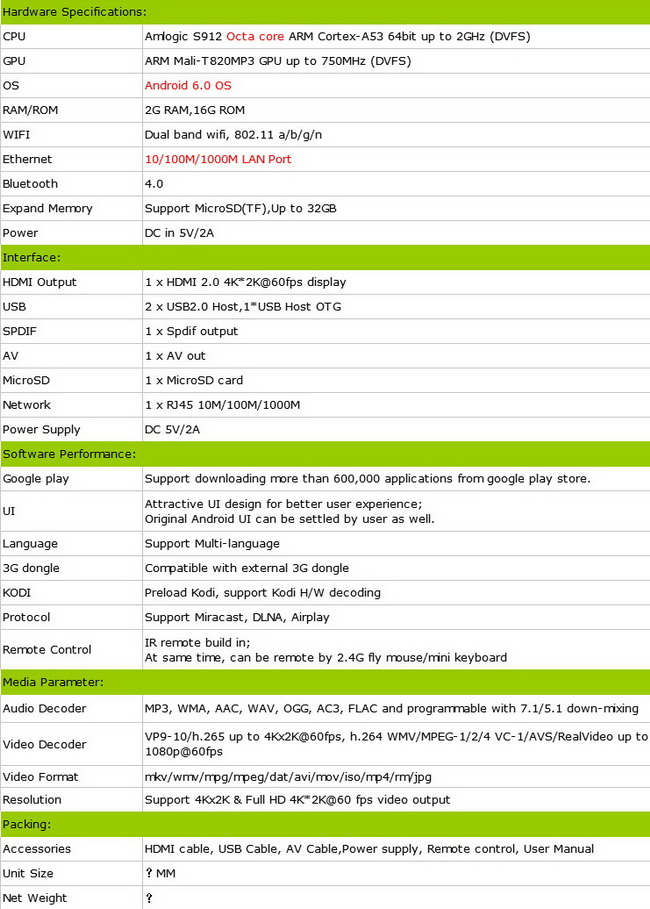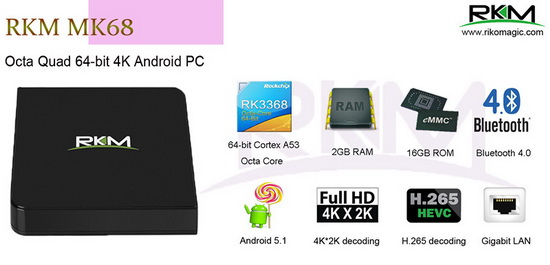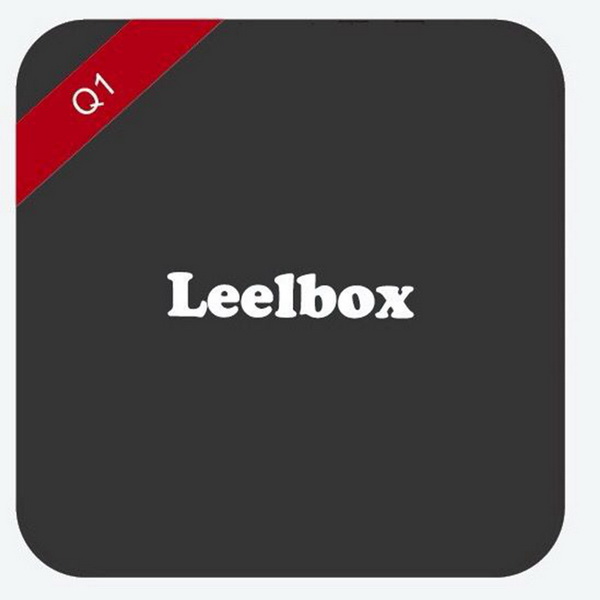Qintaix Q912, New Powerful TV Box with Amlogic S912 CPU.
Main features
1. Amlogic S912, Octa-Core Cortex –A53 2.0 GHz
2. Octa-Core Mali-T820MP3 GPU up to 750MHz(DVFS)
3. Powered by Android 6.0;
4. 2GB DDR, 8GB / 16GB Flash
5. Support H.265 Hardware Decoding
6. Miracast/Airplay supported, Share your smart phone’s (Android phone & iPhone) media file(video/photo/music)to TV screen;
7. Unlimited APKs install online or from USB stick;
8. Support 802.11 a/b/g/n,2.4G/5.8 Dual Band WIFI
9. KODI 16.0
10. Bluetooth V4.0
Hardware
Processor: Amlogic S912 Octa-core Cortex –A53 2.0 GHz
Octo-core Mali-T820 MP3 GPU up to 750MHz(DVFS)
Freq: 2.0 GHz
RAM: 2GB DDR3
Storage: 8GB/16GB Nand Flash
Interface
Video Output: HDMI 2.0
Wireless: 5.8GHz and 2.4GHz,802.11 b/g/n
LAN: 10/100/1000M Ethernet
Composite Audio /Video AV output and Optical output
USB2.0: USB 2.0 host x 3
Micro SD card reader: TF card
Power: 5V 2.5A power adaptor
Android system
Android Version: Android 6.0
Menu Language: English/German/Spanish/France/Italia/Nederland/Poland/Russia/Korean/Japanese/Simplified Chinese/Chinese-traditional
System Upgrade: Upgrade by micro USB port
Video Streaming: HTTP, RTSP
The TV box runs Android 6.0, and by default ships with one IR remote control, one HDMI cable, a power adapter, and a quick install guide.
More details soon about this great Android TV Box, please stay close.
Did this article help you? If so, please tell me in a comment what do you think about it.
Don’t miss any of our future video tutorials, follow us on Youtube. Like us on Facebook. Add us in your circles on Google+. Watch our photo albums on Flickr. Subscribe now to our newsletter.
The post Qintaix Q912, Powerful Amlogic S912 Octa-Core TV Box appeared first on China Gadgets Reviews.